ServiceNow
Connected Sales Experience
As Lead UX Designer, I led the end-to-end, 0→1 design of a unified, persona-based sales experience, balancing hands-on execution while helping to shape strategy.

Partnering closely with product, engineering, and key stakeholders, I helped define the problem space, align on goals, and deliver a connected experience powered by data insights and automation.
Designed for desktop, responsive web, and mobile, the solution replaced fragmented legacy tools, significantly improved usability for sales teams, and drove a 20%+ increase in user satisfaction, along with measurable gains in efficiency.
Lead UX Designer, 0→1
-
Feature Strategy & Concepting: Defined new product capabilities from early concept through launch, using data insights to shape role-aware experiences across desktop, responsive, and mobile.
-
Cross-Functional Leadership: Facilitated ideation sessions and design reviews to align teams.
-
End-to-End Design: Crafted user flows, wireframes, and interactive prototypes across all platforms.
-
Research & Validation: Collaborated with research to define usability testing, plan studies, and validate design direction.
-
Mentorship: Coached junior designers to elevate design execution, build capacity, and proactively resolve issues.
Goals
-
Sales teams were navigating a fragmented set of legacy tools that increased cognitive load and slowed pipeline execution.
-
Unify go-to-market tools into a single, cohesive sales experience.
-
Automate workflows and surface AI-driven “next best actions” to reduce manual effort.
-
Personalize experiences by role so users see only what’s relevant.
-
Define an end-to-end UX strategy that could scale across teams, platforms, and future releases.

Discovery
-
Early research began to reveal consistent usability themes to help define problem spaces in more detail and inform innovation areas and design direction.
Usability Challenges for Sales Teams
-
Sales Teams are losing productivity due to swivel chairing between multiple sales tools.
-
Current tools require users to perform redundant, repetitive tasks day-to-day, and there are opportunities to automate.
-
All personas see all available features, resulting in cognitive strain and poor usability.
-
Sales teams often lack visibility into key areas, such as quote approvals, within the lead-to-cash cycle.
“We use many different tools to communicate and collaboraate and it is overwhelming to keep up and ensure nothing is missed.”
– Account Executive
“When you move to the next conversation, you forget about what happened; it’s not like someone’s sending you an email reminding you to do this and that.”
– Account Executive
“We have content scattered everywhere across the organizations and teams. If you don't know where to look or who to contact....good luck.”
– Sales Manager
How Might We... Design Thinking Approach
-
Through design thinking exercises such as "How might we…," I transformed usability challenges into opportunity statements that initiated creative conversations to quickly align the team, reduce risk and focus on desired outcomes.
-
Facilitated design workshops in order to gather input and alignment from key stakeholders.
-
Begin rapid prototyping and design ideation with lo-fidelity flows for quick high-level alignment.

Design Development and Rapid Prototyping
After aligning on core usability themes, I led rapid prototyping to evaluate workflow solutions against business priorities, technical feasibility, and delivery timelines. I facilitated design reviews for critical features, delivering options and interactive prototypes to drive decisions and maintain cross-functional alignment.
Ex. Mobile App Development

Ex. Desktop Feature Development

Ex. Interaction Development

Mobile App
Optimized mobile features for an on-the-go experience

Account Executive Experience
Personalized experiences for Account Executives and other key personas

Personalized Manager Experiences

Simplified Quote Approval Experience
The previous quote approval flow was a key usability pain point for sales teams. The redesigned quote status experience provides clear, at-a-glance visibility into approval stages and critical details, making complex information easier to understand. In user research, all participants preferred the new experience over legacy tools due to its streamlined and intuitive approach.
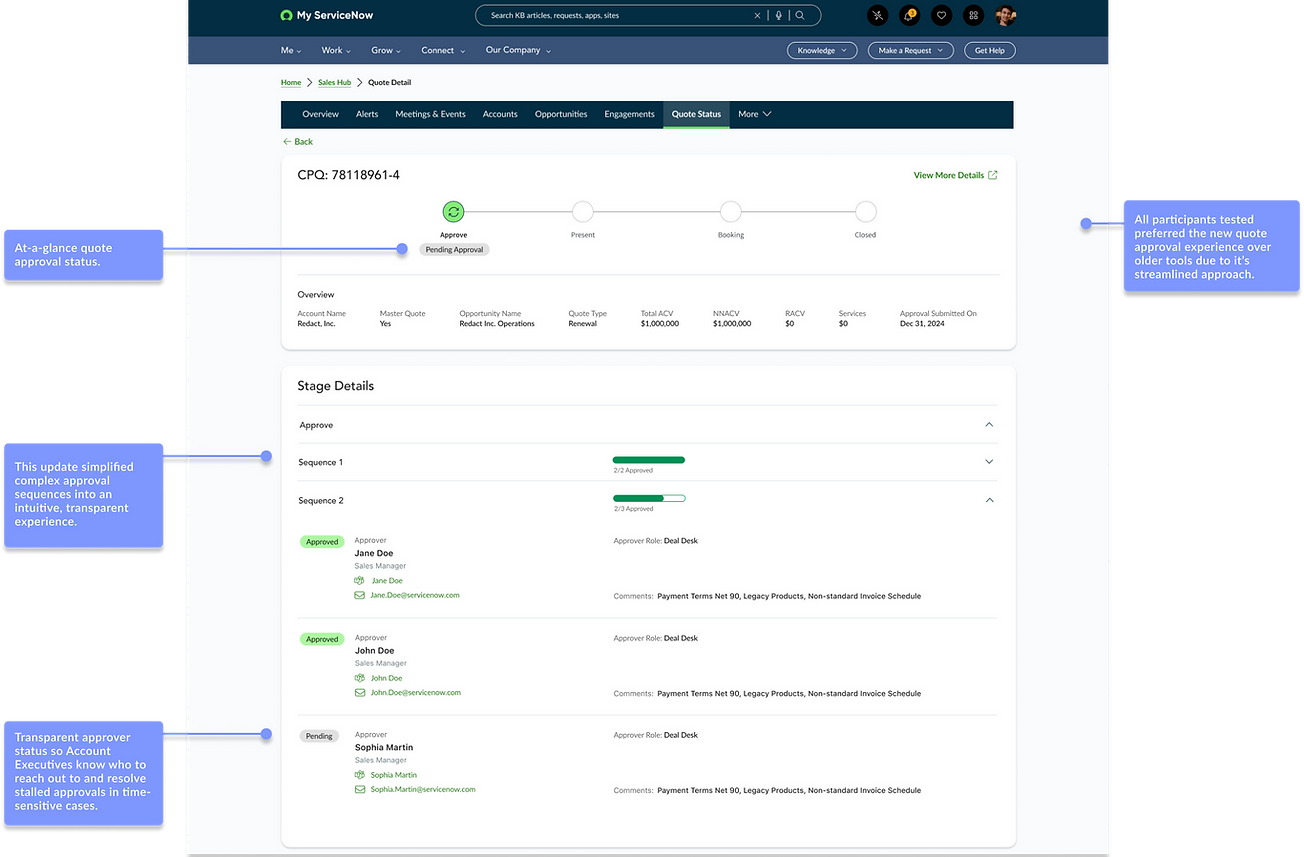
“It's all summarized in one place. The update is at least 5-6 clicks faster. I like how it is nice and neat. It is no comparison. This is a massive step in the right direction.”
– Account Executive

AI Assisted Actions
Leveraging AI to automate and streamline daily workflows with suggested actions
Design System
A few examples of the design system I supported as part of the platform team.

Summary and Results
• Research showed meaningful usability gains over legacy tools, with early preference indicators in the 20–30% range. Users expressed a strong preference for the new experience over legacy tools, with the remainder indicating parity or incremental improvement which stakeholders viewed as a strong outcome.
• Qualitative and quantitative insights gathered from the moderated research sessions played a significant role in validating product direction for the foundational feature set and follow-up releases.
20%+
Improved user satisfaction
over existing tools
1000+
Hours saved annually

Impactful quotes from Sales Team
In addition to quantitative metrics reflecting positive results – it was especially rewarding to hear from the Sales Team users and their overwhelmingly positive product feedback on the new unified connected experience.
“Sales Hub is AWESOME! The leadership dashboard and 12-month sales cycle view is so helpful!”
– Account Executive
“Finding multiple opportunities related to an engagement is easier in Sales Hub.”
– Solution Consultant
“WOW, this is already so helpful! I'm excited to see all that's coming next!”
– Sales Manager
Hearing this level of enthusiasm from Sales users was most rewarding of all and reinforced the impact of a unified, intuitive experience on users day-to-day lives. As UX lead, I also contributed to broader platform and design system improvements, transforming complex processes into cohesive experiences that empowered users and delivered meaningful results.
As part of the design team at ServiceNow, I played a key role in building excellent experiences across the platform. In addition to improving efficiency and user satisfaction, our work was recognized with the Nielsen Norman Group Annual Design Award.
